Dear colleagues, today we present FindFace Multi 1.1, the new version of our video analytics platform. Meet our flagship product update!
We are constantly improving FindFace Multi and releasing updates on a regular basis. Version 1.1 contains 501 tasks, which is slightly less than the previous version 1.0.
New features of FindFace Multi 1.1
- The video wall was updated to become more visual and informative. We have added bounding boxes (detection frames) for bodies and cars, and all the boxes are now oval shaped («pills»). Bounding box color indicates whether an object was found among the dossiers. Information about the object is displayed directly above the box.
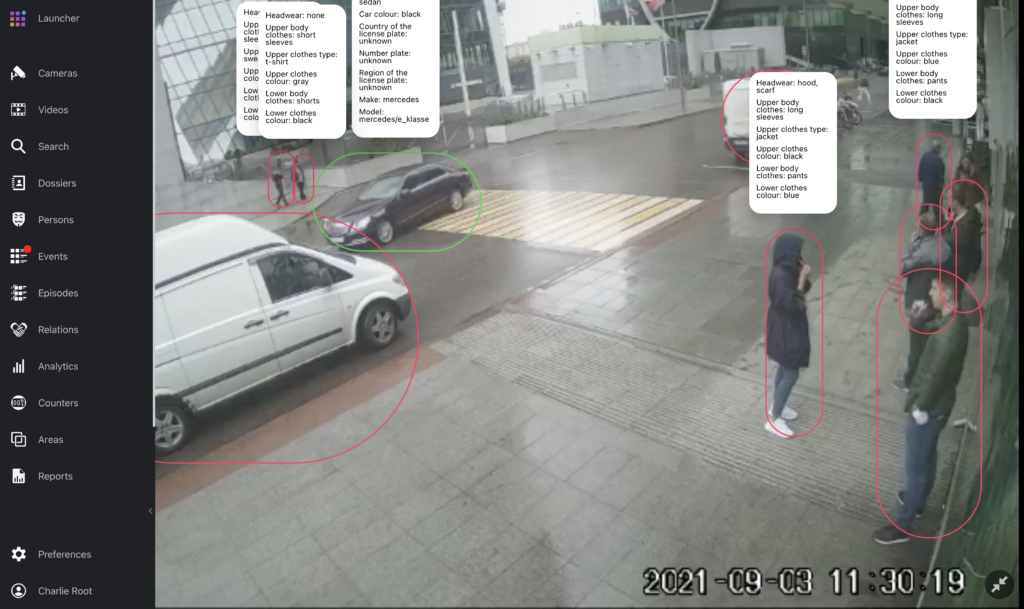
- Face blur mode for the video wall. Faces that haven’t been matched in the database can be shown blurred to further enhance GDPR compliance.
- Areas, first version. This tool allows you to identify the presence or absence of people in pre-marked areas in the camera field of view observed for a certain duration of time. Areas can operate on a schedule. For example, areas can be used to track working hours, monitor the presence of people in restricted zones.
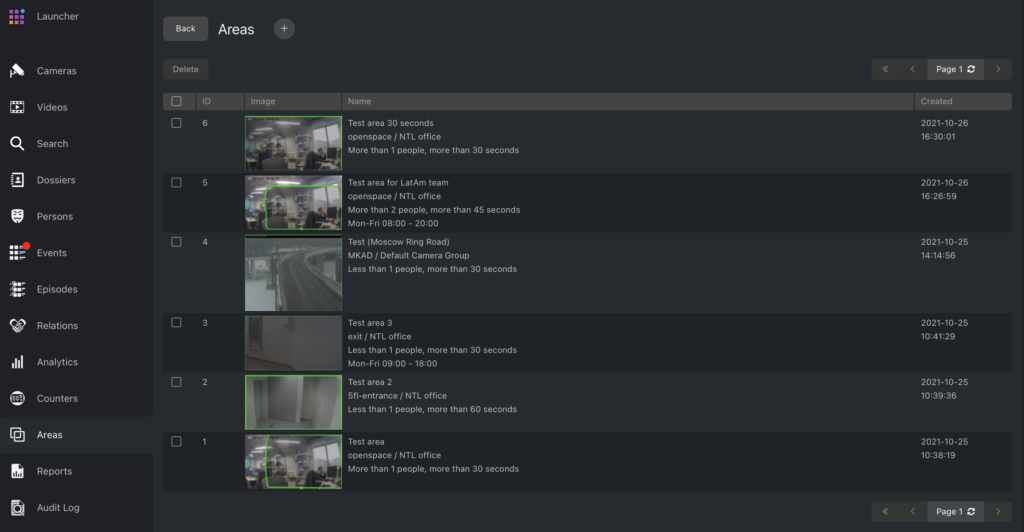
- Sessions. The user can view the current session of his device, as well as other active sessions under this login with detailed information and the ability to end each of them. The administrator can view and terminate all active sessions of all users, as well as block devices.
- Offline licensing using the Sentinel system will allow FindFace Multi usage without access to the global licensing server, for example, if the system is installed in an isolated network.
- New attributes for bodies. Now FindFace recognizes headwear, generalized and detailed type of top of clothes, type of bottom of clothes and can search by these features.
- New countries for license plate recognition. In addition to the United Arab Emirates, which appeared in the last release, FindFace now recognizes the license plates of Armenia, Belarus, Vietnam, Georgia, Kazakhstan, Kyrgyzstan, Saudi Arabia, and Ukraine.
- Connection of external face detectors. The system now has the ability not only to connect IP or ONVIF cameras, but also can receive frames from devices that can detect a face and send an image to FindFace Multi for recognition. This is necessary for integration with access control terminals and other external systems — for example, with smart self-checkout counters capable of «recognizing» a customer, or with smart cameras.
- Measuring distance between people is now available in counters. Counters can return the minimum distance between silhouettes in the frame (in the closest pair), maximum (in the most distant pair) and average distance. The functionality has been added as an MVP and will expand in new releases.
FindFace Multi based product updated: Liveness SDK
Liveness SDK 1.0, the first major version has been launched! This is a package of libraries and demo applications for embedding biometric identification with Liveness check into customer web and mobile applications. For functioning SDK requires connection to a FindFace Multi installation. The tool will allow banks, transport companies, distance education institutions and various online services to embed remote registration and customer identification processes directly into their applications.
Supported platforms: iOS (Swift), Android (Kotlin), Web (JavaScript).
In Liveness SDK we have implemented OCR-based recognition of ID documents from 169 countries.
Functionality improvements
- Episodes improvements. Episodes now display the full list of facial attributes. The episode interface is now similar to the event interface in terms of face attributes display.
- In events, we added filtering for overall frames sent at the end of the track. This was critical for integrating FF. Multi with access control systems, since the system sends a sequence of frames along the track and an overall frame at the end, which leads to the door reopening. In other scenarios, this led to the fact that when the person had already left the camera view, sending an overall frame made a face reappear at the end and created a false alarm or made it look that the system was slowing down.
- Improvements to the clustering algorithm. The clustering algorithm (selection of images belonging to the same object) has been improved in terms of finding similar centroids.
- Persons improvement: it is now possible to disable night clustering of persons via the configuration file.
- License limits exhaustion information. The interface displays alert if the following limits within the license have run out or expired:
- persons,
- video feeding cameras,
- instances of models.
The number of instances refers to the number of GPUs that can be used under a license (in case of GPU) or the number of cores that can be used under a license (in case of CPU).
- Error notifications in counters. The counter operation status is displayed in the interface as a “traffic light” (color indication), and counter errors are sent to its event feed. This makes it easier to set up counters and control the counting.
- Other improvements
- Improvements to audit logs
- Improvements to user list interface
- Displaying additional metrics in an event by pressing a key combination (service mode)
- A vulnerability related to file attachments in the dossier has been closed: now the file is downloaded instead of being opened in the browser (which could lead to the code execution).
