Ntech
Liveness
Rapidly build mobile and web applications with embedded biometric user identification, based on facial recognition, for your organization and your customers
‘Liveness’ is an identity fraud prevention technology for reliable biometric user identification with facial recognition.
NtechLab offers a simple and convenient tool for easy integration of Liveness technology into your mobile applications and client services. Ntech Liveness is a kit of server components installed in the customer’s data center and well-documented use cases that allow you to easily integrate face recognition with Liveness verification into your mobile and web applications.
Important! Applications built with Ntech Liveness require a FindFace Multi server installation accessible via the Internet. Face recognition and Liveness checks take place on the server, not on the device.
Available platforms
iOS
(Swift)
Android
(Kotlin)
Web
(JavaScript)
Ntech Liveness use cases
Onboarding
When a user signs up to the app, he or she submits both a selfie and ID photo to compare the images and create a biometric profile. Text recognition on identity documents, using optical character recognition technology, authenticates documents ensuring watertight verification of the user’s identity.
Identification
When logging into the app the user’s biometric profile is searched for in the database (comparison 1 to many) looking for the image that was submitted when signing up. The NtechLab algorithm recognizes people by facial characteristics, even following age-related changes, with or without a beard, moustache, or glasses, and when the face is partially covered.
Verification
To confirm transactions in the app, the user’s selfie image is checked against his or her biometric profile (comparison 1 to 1) via a Liveness check.
Liveness check
To protect against fraudulent attempts for transactions, the system checks if there is a live person in front of the camera, and not an image on the screen or a print.
How biometric onboarding works
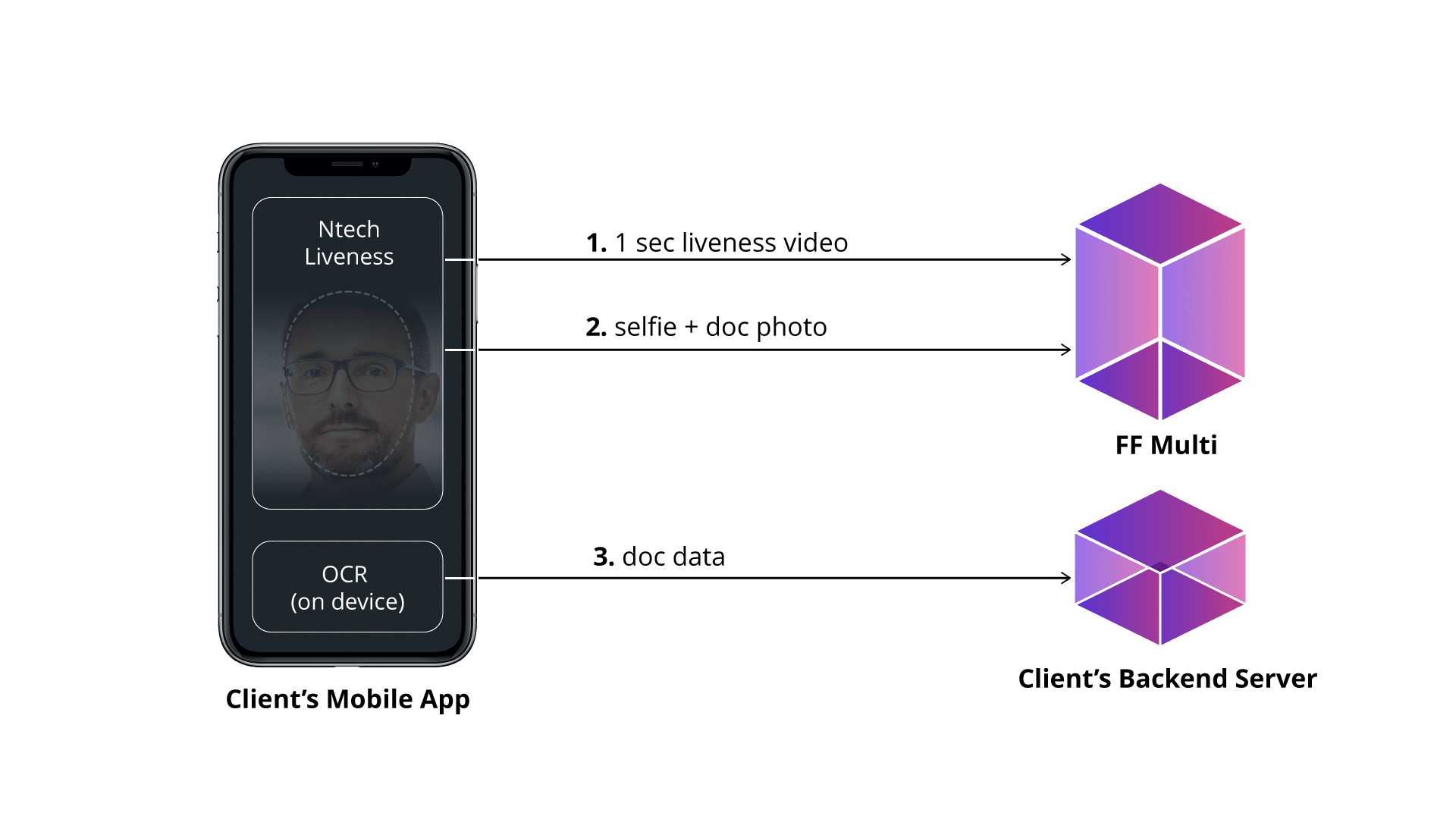
Liveness
1. App sends 1 sec video to FindFace Multi
2. Liveness check
Selfie + ID photo
1. App sends selfie and ID photo to FindFace Multi
2. FindFace Multi matches selfie and ID photo
3. FindFace Multi saves biometric profile
ID recognition (OCR)
ID recognition (OCR)
1. App reads document data at the device and verifies an ID
2. Sending data to customer’s backend server
Advantages
Liveness technology has passed Presentation Attack Detection testing Level 2 at iBeta
Liveness technology complies with ISO/IEC 30107−1 and ISO/IEC 30107−3

